Welcome to the new NGVA Europe Members' Bulletin.
The update of the Bulletin and the website with its Member Area are part of our relentless efforts to optimize our services for our members.
From now on, all Bulletin topics and content will be part of the Member Area and with this available exclusively for our members.
To be able to access the Member Area you need to be registered, manually accepted and logged in to the website. You have received a notification about setting up your password and account minutes before receiving the new Bulletin. Please find below explanations and how-to for this procedure.
For the following months we have already planned a set of additional improvements of both functionality, and content of the website and its resources.
In case you have any questions, issues or like to provide feedback about this, please do not hesitate to contact us anytime using [email protected] or [email protected]
____________
Introductions and details on how to access the Member Area / Frequently Asked Questions (FAQ)
a) I have received an email, notifying me that my password has been changed
1. Follow/click the provided link in the email to see your new password and possibly change it to a password of your choice
2. Press the blue Member Area button at the top of the website to log in by using your email address and your new password
b) I forgot my password
c) I did not receive an email notification me that my password has been changed
d) I want to change my password
1. Press the blue Member Area button at the top of the website to get to the log in screen
2. Follow the ‘login’ link
3. Follow the ‘Lost your password?’ link at the bottom of the page.
4. Follow the steps the website guides you through, and as described above to change your password
e) I do not have an account / I am not registered and would like to access the Member Area and receive the Bulletin
1. Press the blue Member Area button at the top of the website to get to the log in screen
2. Follow the ‘register’ link
3. Follow the steps the website guides you through
Please note, that the registration process and every account needs to be checked by the NGVA Europe Team manually, which could take some time.
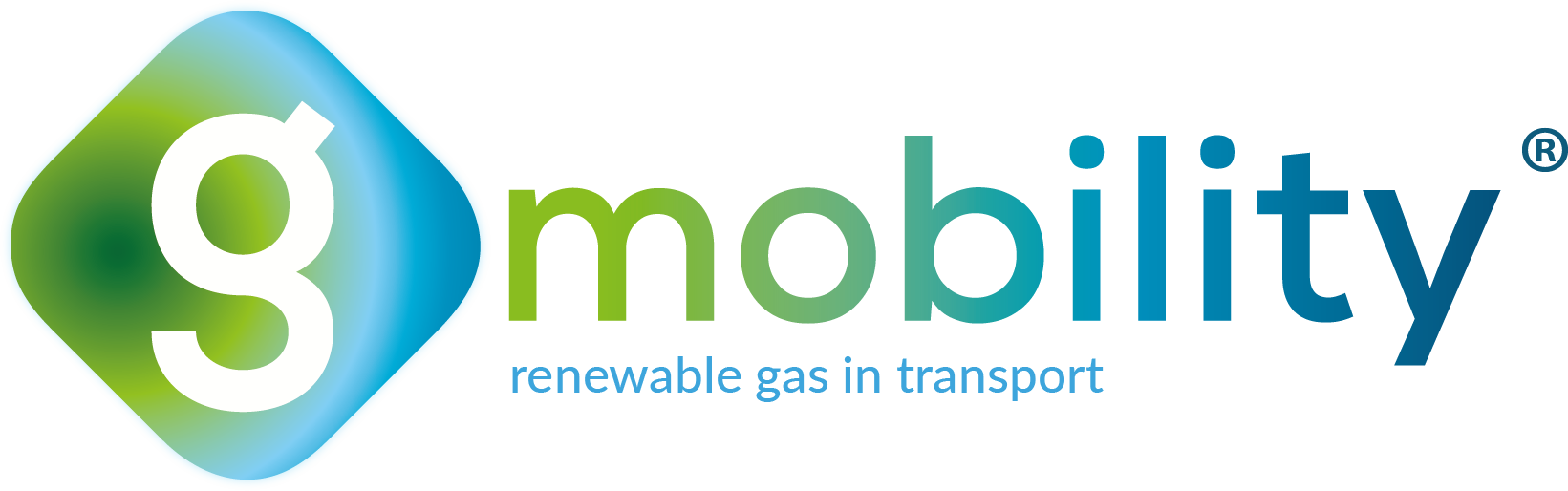

 click to view all photo’s (1)
click to view all photo’s (1)
